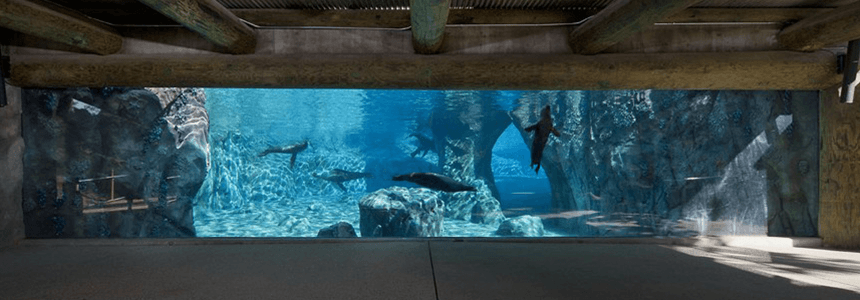Board Meeting Streaming Audio
If a Server or Windows Media Player error occurs, or nothing happens when trying to listen to the Board meeting, it probably means that there is currently no meeting in session, and because of that, nothing is being broadcast.
Clicking the link to listen to the live audio is successful only while Board meetings are in session. Otherwise, an error may occur or nothing happens when trying to connect. If this happens during your attempt to connect, simply close your media player and check the date and time for the next Zoo Authority meeting. You may also find useful information in the Frequently Asked Questions (FAQ) section below.
| Frequently Asked Questions (FAQ's) | |
| Q: I use AOL to connect to the Internet; can I listen to the board meetings with AOL? | A: Yes, we have tested the Zoo Authority streaming audio using AOL 9.0 via a broadband (Cable, DSL, etc.) connection. |
| Q: I use a dial-up connection to connect to the internet; will I be able to listen to the Zoo Authority meeting audio? | A: Although you should be able to listen to the board meetings via a dial-up connection, the quality of the audio may be choppy because of the speed of a typical dial-up connection. |
| Q: When I click on the link for the Zoo Authority audio I get a message stating that the action has been blocked? | A: If your connection to the internet is via some type of firewall or router (Linksys, Netgear, etc.) it is possible that piece of hardware may be blocking streaming audio from coming in. For help, contact your hardware manufacturers support line for assistance. |
Q: Why can I listen just fine from home, but not at work? |
A: Some businesses block streaming audio and/or video. Contact your IT department and check to see if they will allow access to TCP port 554. (Real Time Streaming Protocol) |
Clicking the link to listen to the live audio is successful only while Board meetings are in session. Otherwise, an error may occur or nothing happens when trying to connect. If this happens during your attempt to connect, simply close your media player and check the date and time for the next Zoo Authority meeting. You may also find useful information in the Frequently Asked Questions (FAQ) section below.